PepePOW (PEPEW) Node Guide
PepePOW is a CPU mineable cryptocurrency that also has tiered masternodes. In this guide, I cover how to setup a node and configure it as a Miningcore SOLO pool. You may also use the resulting node to run it as a masternode in lieu of a mining node.
NOTE: This walkthrough assumes you are running a system on Ubuntu Linux and are already connected to a shell window either directly on the system or via a SSH session. In order to setup the pool part, you also need to be running an instance of Miningcore. If you need to setup Miningcore, I have a Guide for that here
-
We'll start by first making sure we have our packages up to date and then install docker and git
sudo apt update -y sudo apt install docker.io git -y -
Next, we'll create folders to store our PePePow Node application files and also our blockchain data in. I'll be placing this at /apps and /data paths. You may want to replace those paths if you have multiple drives with different mount points.
sudo mkdir -p /data/.pepew sudo mkdir -p /apps/pepew -
Now, we'll clone the PepePOW Github repository to a local folder and then move into that folder
sudo git clone https://github.com/MattF42/PePe-core.git /apps/pepew cd /apps/pepew -
Next we need to create a Docker config file as PepePOW doesn't ship with a native docker file.
Paste the following text and then do ctrl+x followed by Y and then press the Enter key. This will save and exit.sudo nano DockerfileFROM ubuntu:18.04 RUN apt-get update -y RUN DEBIAN_FRONTEND=noninteractive apt-get install software-properties-common build-essential libtool autotools-dev automake pkg-config libssl-dev libevent-dev bsdmainutils libboost-all-dev libminiupnpc-dev libzmq3-dev -y RUN add-apt-repository ppa:bitcoin/bitcoin RUN apt-get update -y RUN apt-get install libdb4.8-dev libdb4.8++-dev -y WORKDIR /app COPY . . RUN ./autogen.sh RUN ./configure --enable-glibc-back-compat --enable-reduce-exports LDFLAGS=-static-libstdc++ CFLAGS="-march=native" CXXFLAGS="-march=native" RUN make RUN mv /app/src/PEPEPOWd /app/PEPEPOWd RUN mv /app/src/PEPEPOW-cli /app/PEPEPOW-cli CMD /app/PEPEPOWd -printtoconsole -
Now we are going to compile it into a local docker image. We are using docker here to simplify starting, stopping, and being able to easily update the node when needed. Please be patient as this step may take 10-20 minutes or more depending on your hardware.
sudo docker build -t pepew . -
Now we need to create a config file for the node. This allows us to define the ports and credentials that the node RPC server runs on that we will use to connect our pool to (if applicable)
Paste the following text and then do ctrl+x followed by Y and then press the Enter key. This will save and exit.sudo nano /data/.pepew/PEPEPOW.conf
Let's break down what the above settings meanserver=1 rpcport=9001 rpcuser=pooluser rpcpassword=poolpassword zmqpubhashblock=tcp://127.0.0.1:6001- server - This tells the node to run the JSON-RPC Server. This is needed to interact with the node (such as getting work, submitting blocks, checking balances, sending funds, etc)
- rpcport - This defines the port number that JSON-RPC server will accept connections on
- rpcuser - This defines the JSON-RPC credentials we can use to connect to interact with the node and wallet
- rpcpassword - This defines the JSON-RPC credentials we can use to connect to interact with the node and wallet
- zmqpubhashblock - This defines a endpoint that our node can push new block notifications too. When running a pool or stratum service, we subscribe to this endpoint so the pool gets real-time notifications that it's time to switch to the next block instead of having to poll the node multiple times a second.
-
Now we can create and run the docker container for the node. We set restart to always so if the node crashes or system reboots, it will auto start itself back up
The container should now be running, create a local wallet, and start syncing the blockchain. You can check the logs with the following commandsudo docker run -d --network host --name pepew --restart always --log-opt max-size=10m -v /data/.pepew:/root/.PEPEPOWcore pepew
You will now need to wait for the node to fully sync. If you want to interact with the node or node wallet, you can do so like this:sudo docker logs pepew
After running the above getnewaddress command, make note of the address. You will need it if you are going to configure Miningcore for PEPE POW.sudo docker exec pepew /app/PEPEPOW-cli getnewaddress -
If you want to use this node with Miningcore, here is an example pool config that you can put in the "Pools" array of your Miningcore config file. Replace the address values with what you copied from the "getnewaddress" command earlier
sudo nano /data/.miningcore/config.json{ "id": "pepew", "enabled": true, "coin": "pepepow", "address": "PMNxxxxxxxxxxxxxxxxxxxxW", "rewardRecipients": [ { "address": "PMNxxxxxxxxxxxxxxxxxxxxW", "percentage": 0.001 } ], "blockRefreshInterval": 0, "jobRebroadcastTimeout": 10, "clientConnectionTimeout": 600, "banning": { "enabled": true, "time": 600, "invalidPercent": 50, "checkThreshold": 50 }, "enableInternalStratum": true, "ports": { "5001": { "listenAddress": "0.0.0.0", "difficulty": 1, "varDiff": { "minDiff": 0.01, "targetTime": 15, "retargetTime": 90, "variancePercent": 30 } } }, "daemons": [ { "host": "127.0.0.1", "port": 9001, "user": "pooluser", "password": "poolpassword", "zmqBlockNotifySocket": "tcp://127.0.0.1:6001" } ], "paymentProcessing": { "enabled": true, "minimumPayment": 100, "autoExchangingFromEnabled": true, "autoExchangingToEnabled": true, "autoExchangingFee": 5, "payoutScheme": "SOLO", "payoutSchemeConfig": { "factor": 2 } } } -
If you added the coin to Miningcore, make sure you restart the miningcore service
sudo docker restart miningcore -
If you added the coin to Miningcore, you can now connect your miners to the port configured. If you are exposing over the internet, make sure you open up the stratum port configured (5001), Miningcore API port (4000), and Miningcore Web UI port (80)
-
Congrats, you now have PEPE POW Node setup and optionally your own mining pool with Miningcore. If you find youself wanting to update to the latest version of PEPE POW at some point in the future, you can run these commands:
cd /apps/pepew sudo git pull sudo docker build -t pepew . docker run --rm -v /var/run/docker.sock:/var/run/docker.sock containrrr/watchtower --run-once pepew
If you found this guide valueable, please consider donating to help me continue to create similar guides

|

|
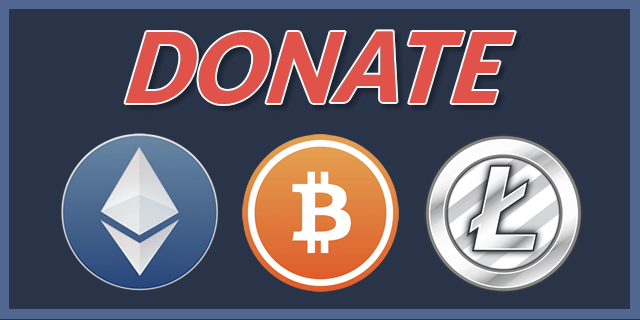
|